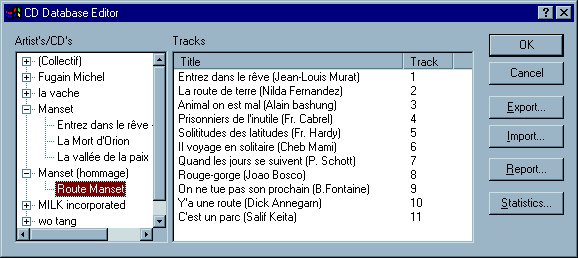- Windows 95 has a bad audio player. Bad for its functions, bad for the structure of its datas, a little .ini file with a size limited to 64 Kb, so it is not impossible to manage many CD.
- More, Microsoft has not said how is calculated the ID code of each CD (from number and delays of tracks...). So, it is impossible to transfer datas (import-export) with others databases, working with another code.
- So the Windows 95 management of CD Audio is not enough powerful to be used and is not the standard that it should be. And there is no other standard...
- But it was in 1997 and things have changed. A standard of audio CD codification is now present, it is called CDDB (CD Data Base), created by Ti-kan in 1993. It is a free standard, used in many programs. There is no concurrency.
- And it is a happy thing, because it is managed by Notify CD, beside the Microsoft Windows codification.
|
To fill the lacks of Windows
|
-
- The functionnalities of Notify CD are powerful (the multi-CD lecture is only missing, I think) :
- there are all those of the Windows Audio player,
- An icon in the traybar allows to play, pause, stop, jump a track,
- a context menu (right click on the icon) gives all the functionnalities,
- A direct management of the database is possible (above picture),
- the titles of tracks may be displayed in the title bar of the active window (whatever is the program) (under picture).
-
- The CDDB format has a huge database (cf. http://cddb.com), to recognize the titles of many CD. 130.000 in january 1998, 250.000 in september 1998, it is growing...
- I use Notify CD in correlation with a personnal database, and I have programmed links between the CDDB files, managed by Notify CD, and my database, managed by myself. The first gives the titles to second, the second gives the times to the first. It is possible because CDDB has no limitation in numbers of CD, and is free, opened, so that (if you know programmation) you may import and export what you want.
- A more simple use is to replace the Windows CD Audio reader by Notify CD. Put the option to work on an empty local database. Create, if you want, your own categories (to recognize your disks from those downloaded from the CDDB database). You will keep in the time your typed datas, because they are memorised in a standard format, recognised by many other programs.
- And now some little notes, that may help you :
- To install (first time or again) Notify CD, launnch "Instal" with the context menu of the file Ntfy_cd.inf.
- To create a local empty database, you just have to create a directory cddb, with sub-directories having the name of the CD categories. (Classical, Blues, Rock, Jazz...) (lesquelles catégories sont à définir dans les options de Notify CD).
- In the CDDB files (one by CD), the track times are counted in frames. A frame is 1/75 second. So, if the track 2 begins in 20213 the track 3 in 32953, it means that the track2 has 32953 - 20213 = 12740 frames, and it corresponds to 12740 / 75 = 169 seconds, so 4' 29".
- To find this program, go to the site of the author, the Swedish Mats Ljungqvist.