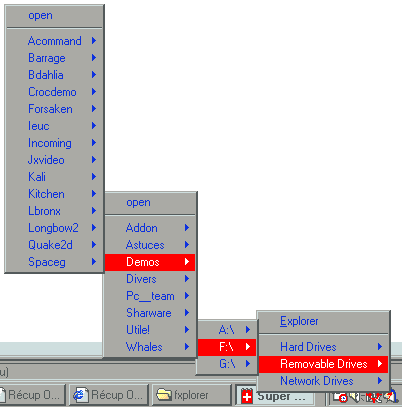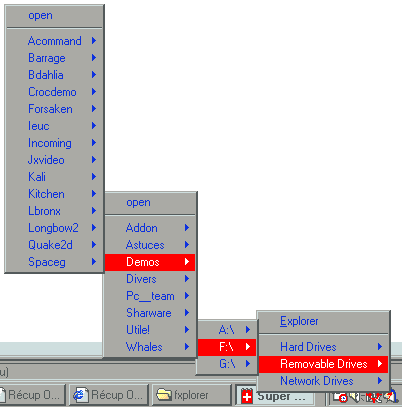- You now the button "Start" which opens the "Start Menu" to acceed all your favorite programs. Fxplorer is an icon placed in the Tray-Bar, which opens a similar menu when you click on it.
|
Ti open all the folders architectur
|
- And this menu allows to navigate in all the folders of all your disks, whatever they are, hard, removable, in network. This is a very quick meaninig to display a folder ot to search one.
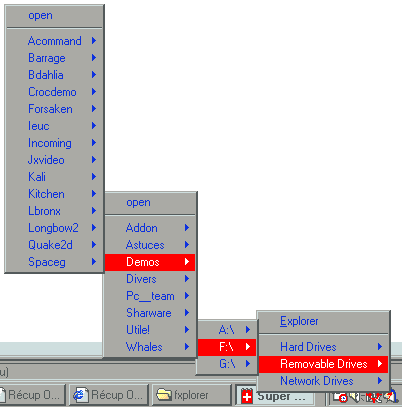
- The Open command allows to open the folder. By holding down the "Shift" key, the explorer is opened, while holding down the "Ctrl" key opens a Dos window. Simple and powerful.
- There is also an option "Drop Basket"; but, here, I don't understand, because I never found the "Copy/move here" command and uts menu, noticed in the help window and on the Web page if the author... But it is not important...
- To download this fair little program (17 Kb), go on the page of the author, William Tan.